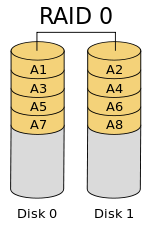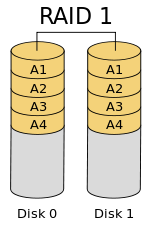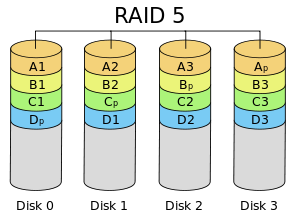We had a customer whose hard drive failed this week, but he didn’t lose a single byte of data. Why? RAID.
[important]If your eyes glaze over while you’re reading this, you may just want to give us a call or email so we can discuss your needs in English. But for those who want to delve a little deeper into the technology, here you go.[/important]
If you’ve never heard of it, here’s a quick primer on what it is and why it’s so important. RAID is short for “Redundant Array of Independent Disks.” Essentially, your computer can use multiple hard drives that the operating system sees as a single disk.
There are three major goals of this kind of setup: reliability, performance and capacity. To that end, there are several different types of RAID called “levels” — each has advantages and disadvantages and provides a different balance between those goals.
I won’t go into tremendous detail about the different RAID levels. The Wikipedia article goes into tremendous technical detail. But I’ll give you the highlights of the four most popular setups:
RAID 0 provides excellent performance and capacity efficiency at the expense of reliability. RAID 0 spans or “stripes” your data across any number of drives. This results in great performance improvements, and you get to use all of the available space on your drives, but here’s the downside: if just a single drive in the array fails, you lose ALL the data. Therefore, we only recommend RAID 0 for applications where you require high performance, but the data is safely stored elsewhere (an example of this would be video editing).
On the other end of the spectrum from RAID 0 is RAID 1. In a RAID 1 setup, all of your data is mirrored on multiple drives. The good news is that your data survives as long as one member of the mirrored set survives. The bad news: you pay for it in capacity. If you want to have 1 TB of storage in a RAID 1 setup, you need two 1 TB drives, so you’re paying twice as much for storage. RAID 1 is perfect for mission-critical applications. We recommend them for high-end workstations and servers where availability is key — you don’t need to wait to restore your data from a backup set. (You are backing up, aren’t you?)
RAID 5 offers a balance between capacity and reliability by spreading your data across multiple drives, and also writing information to each drive that will allow you to rebuild the rest of the data, should one of the drives fail. A RAID 5 setup requires at least 3 drives and the storage efficiency increases with the number of drives. For example, if you want 3 TB of storage, you’ll need four 1 TB drives.
RAID 10 is a hybrid setup comprising a mirrored set (RAID 1) of striped disks (RAID 0). It’s a rather complicated setup requiring a minimum of four drives, but gives you the performance improvements of RAID 0 with the reliability of RAID 1. As long as one “side” of the mirrored set survives, the data remains intact.
As I eluded to above, just having a RAID setup in your system doesn’t mean you don’t also need to have a sound backup strategy in place.
If you have questions about your storage options, KNO Technology Group can provide recommendations based on your unique requirements. Call or email today to set up a consultation.